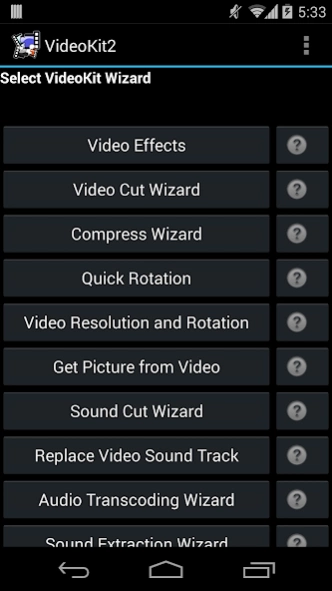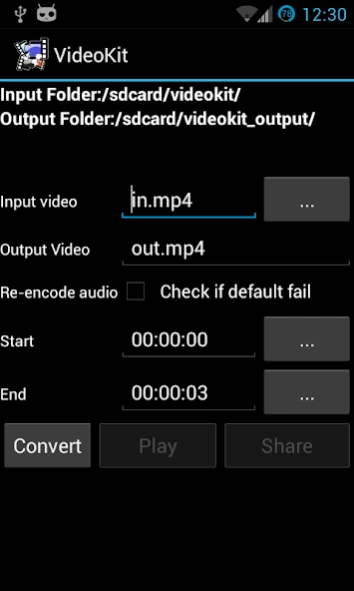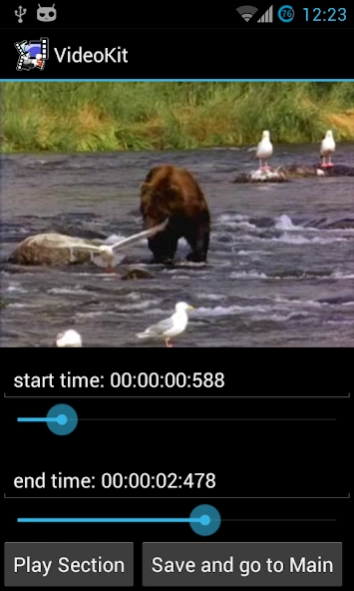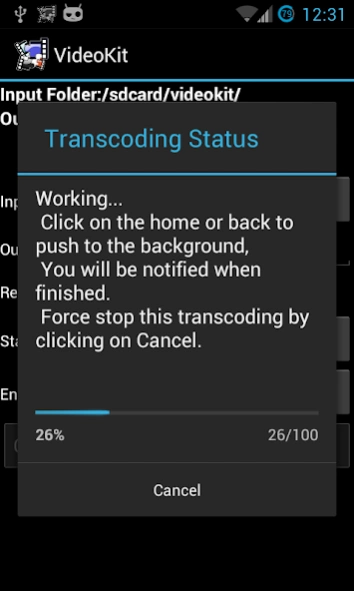Video Kit + 16.00.01
Paid Version
Publisher Description
Video Kit + - Video Editing Toolbox
===========New=========
64bit support!
Video merge simple wizard added to support faster merges of videos of the same size and codec
========================
16 Video Editing wizards:
Video Effects Presets
https://www.youtube.com/watch?v=HtPWRYOc77M
Video Cut-Out Wizard
Video Effects +
https://www.youtube.com/watch?v=AGRahLDWzu8
Video Speed Wizard
https://www.youtube.com/watch?v=Uuxhv5j-VcY
Video Cut Wizard
Sound Cut Wizard
Quick Rotation
Video Resolution and Rotation
Video Crop Wizard
Sound Extraction Wizard
Get Picture from Video
https://www.youtube.com/watch?v=WdIApRaI4ek
Audio Transcoding Wizard
Re-encode audio in video
Compress Wizard
https://www.youtube.com/watch?v=m9ok5FaVcQs
Video Merge
https://www.youtube.com/watch?v=JgISb3KdtdE
Replace Video Sound Track
https://www.youtube.com/watch?v=cUoaooD4iiA
Fast and powerful transcoding engine.
* Video Preview support for Video Cut, and VideoSnaps(Select Image from Video),
* All wizards supports sharing of the output video (Youtube, Gmail etc).
* Supports background transcoding.
About Video Kit +
Video Kit + is a paid app for Android published in the Video Tools list of apps, part of Audio & Multimedia.
The company that develops Video Kit + is NetComps Ltd. The latest version released by its developer is 16.00.01.
To install Video Kit + on your Android device, just click the green Continue To App button above to start the installation process. The app is listed on our website since 2019-06-21 and was downloaded 8 times. We have already checked if the download link is safe, however for your own protection we recommend that you scan the downloaded app with your antivirus. Your antivirus may detect the Video Kit + as malware as malware if the download link to com.netcompss_gh.vk2 is broken.
How to install Video Kit + on your Android device:
- Click on the Continue To App button on our website. This will redirect you to Google Play.
- Once the Video Kit + is shown in the Google Play listing of your Android device, you can start its download and installation. Tap on the Install button located below the search bar and to the right of the app icon.
- A pop-up window with the permissions required by Video Kit + will be shown. Click on Accept to continue the process.
- Video Kit + will be downloaded onto your device, displaying a progress. Once the download completes, the installation will start and you'll get a notification after the installation is finished.